Carrousel
Un carrousel est un diaporama permettant de présenter du contenu par un système de rotation ou de glissement des diapositives.
Règles d’implémentation pour l’accessibilité
- Ce carrousel utilise le modèle d’onglets pour fournir aux utilisateurs un moyen de sauter des diapositives dans la séquence en choisissant directement celle à afficher.
- Le contrôle de rotation, le contrôle de défilement suivant et le contrôle de défilement précédent sont soit des éléments de bouton natifs (
button- recommandé), soit implémentent le modèle de bouton (role="button"). - La navigation entre les diapositives est assurée par une série de boutons circulaires qui fonctionnent comme des onglets (
role="tablist") et sont rendus sur les diapositives rotatives. - La rotation automatique s’arrête lorsque les utilisateurs déplacent le focus sur n’importe quel contrôle ou lien dans le carrousel ou passent la souris sur le contenu du carrousel ; on choisira de préférence de ne pas rendre la rotation automatique au chargement de la page.
- Le contrôle de rotation a une étiquette accessible fournie par son texte interne ou son étiquette
aria. L’étiquette change pour correspondre à l’action que le bouton effectuera, par exemple, “Arrêter la rotation de la diapositive” ou “Démarrer la rotation de la diapositive”. Une étiquette qui change lorsque le bouton est activé indique clairement à la fois que le contenu de la diapositive peut changer automatiquement et quand il le fait. Puisque l’étiquette change, le contrôle de rotation n’a aucun état spécifié (inutile de préciseraria-pressed, par exemple). - Chaque conteneur de diapositives a un rôle
tabpanel. Il comporte des contrôles de sélecteur de diapositives implémentés à l’aide du modèle d’onglets où chaque contrôle est un élément d’onglet ; l’activation d’un onglet affiche la diapositive associée à cet onglet. - Le nom accessible de chaque onglet indique la diapositive qu’il affichera en incluant le nom ou le numéro de la diapositive, par exemple, “Diapositive 3” ; les noms de diapositives sont préférables si chaque diapositive a un nom unique.
- L’ensemble de contrôles est regroupé dans un élément tablist avec un nom accessible fourni par la valeur de aria-label qui identifie l’objectif des onglets, par exemple, « Choisir la diapositive à afficher ».
Visuel
Extraits de code
Code HTML
<div id="myCarousel" class="carousel-tablist" aria-roledescription="carousel"
aria-label="Exemple de carrousel">
<div class="carousel-inner">
<div class="controls">
<button class="rotation" type="button">
<svg width="42" height="34" version="1.1" xmlns="http://www.w3.org/2000/svg" class="svg-play">
<rect class="background" x="2" y="2" rx="5" ry="5" width="38" height="24"></rect>
<rect class="border" x="4" y="4" rx="5" ry="5" width="34" height="20"></rect>
<polygon class="pause" points="17 8 17 20"></polygon>
<polygon class="pause" points="24 8 24 20"></polygon>
<polygon class="play" points="15 8 15 20 27 14"></polygon>
</svg>
</button>
<div class="tab-wrapper">
<div role="tablist" aria-label="Slides">
<button id="carousel-tab-1" type="button" role="tab" aria-label="Slide 1"
aria-selected="true" aria-controls="carousel-item-1">
<svg width="34" height="34" version="1.1" xmlns="http://www.w3.org/2000/svg">
<circle class="border" cx="16" cy="15" r="10"></circle>
<circle class="tab-background" cx="16" cy="15" r="8"></circle>
<circle class="tab" cx="16" cy="15" r="6"></circle>
</svg>
</button>
<button id="carousel-tab-2" type="button" role="tab" tabindex="-1" aria-label="Slide 2"
aria-selected="false" aria-controls="carousel-item-2">
<svg width="34" height="34" version="1.1" xmlns="http://www.w3.org/2000/svg">
<circle class="border" cx="16" cy="15" r="10"></circle>
<circle class="tab-background" cx="16" cy="15" r="8"></circle>
<circle class="tab" cx="16" cy="15" r="6"></circle>
</svg>
</button>
<button id="carousel-tab-3" type="button" role="tab" tabindex="-1" aria-label="Slide 3"
aria-selected="false" aria-controls="carousel-item-3">
<svg width="34" height="34" version="1.1" xmlns="http://www.w3.org/2000/svg">
<circle class="border" cx="16" cy="15" r="10"></circle>
<circle class="tab-background" cx="16" cy="15" r="8"></circle>
<circle class="tab" cx="16" cy="15" r="6"></circle>
</svg>
</button>
<button id="carousel-tab-4" type="button" role="tab" tabindex="-1" aria-label="Slide 4"
aria-selected="false" aria-controls="carousel-item-4">
<svg width="34" height="34" version="1.1" xmlns="http://www.w3.org/2000/svg">
<circle class="border" cx="16" cy="15" r="10"></circle>
<circle class="tab-background" cx="16" cy="15" r="8"></circle>
<circle class="tab" cx="16" cy="15" r="6"></circle>
</svg>
</button>
</div>
</div>
</div>
<div id="myCarousel-items" class="carousel-items playing" aria-live="off">
<div class="carousel-item active" id="carousel-item-1" role="tabpanel" aria-roledescription="slide"
aria-label="1 sur 4">
<div class="carousel-image">
<a href="#" id="carousel-image-1">
<img src="/images/img1.png" alt="Image 1">
</a>
</div>
<div class="carousel-caption">
<h3>
<a href="#">
Première image
</a>
</h3>
<div class="hidden-xs hidden-sm">
<p><span class="contrast">lorem ipsum</span></p>
</div>
</div>
</div>
<div class="carousel-item" id="carousel-item-2" role="tabpanel" aria-roledescription="slide"
aria-label="2 sur 4">
<div class="carousel-image">
<a href="#" id="carousel-image-2">
<img src="/images/img2.png" alt="Image 2">
</a>
</div>
<div class="carousel-caption">
<h3>
<a href="#">
Deuxième image
</a>
</h3>
<div>
<p><span class="contrast">lorem ipsum</span></p>
</div>
</div>
</div>
<div class="carousel-item" id="carousel-item-3" role="tabpanel" aria-roledescription="slide"
aria-label="3 sur 4">
<div class="carousel-image">
<a href="#!" id="carousel-image-3">
<img src="/images/img3.png" alt="Image 3">
</a>
</div>
<div class="carousel-caption">
<h3>
<a href="#">
Troisième image
</a>
</h3>
<div>
<p><span class="contrast">lorem ipsum</span></p>
</div>
</div>
</div>
<div class="carousel-item" id="carousel-item-4" role="tabpanel" aria-roledescription="slide"
aria-label="4 sur 4">
<div class="carousel-image">
<a href="#" id="carousel-image-4">
<img src="/images/img4.png" alt="Image 4">
</a>
</div>
<div class="carousel-caption">
<h3>
<a href="#">
Quatrième image
</a>
</h3>
<div>
<p><span class="contrast">lorem ipsum</span></p>
</div>
</div>
</div>
</div>
</div>
</div>
Code CSS
Pour adapter la couleur de la barre de navigation et des liens, modifier les codes couleurs dans la déclaration :root.
:root {
--max-width: 640px;
--max-height: 640px;
--items-padding: 5px;
/** bordure autour des images du carrousel */
--controls-position: 1em;
--caption-position: 8%;
--caption-marge-horizontale: 15%;
--caption-margin-verticale: 1em;
--caption-text-padding: .5em;
--dark-color: #000;
--dark-transparent-color: rgb(0 0 0 / 65%);
--light-color: #FFF;
--hover-color: #C83737;
}
/** pour afficher les boutons de contrôle en bas mettre top au lieu de bottom pour les afficher en haut*/
.carousel-tablist .controls {
bottom: var(--controls-position);
}
/** pour afficher le texte en haut mettre top au lieu de bottom pour positionner à partir du haut*/
.carousel-tablist .carousel-item .carousel-caption {
bottom: var(--caption-position);
}
img.reload {
padding: 0.25em;
display: block-inline;
position: relative;
top: 6px;
height: 0.9em;
}
.carousel-tablist {
background-color: var(--dark-color);
max-width: var(--max-width);
}
.carousel-tablist .carousel-inner {
position: relative;
}
.carousel-tablist .carousel-items {
padding: var(--items-padding);
}
.carousel-tablist .carousel-items.focus {
padding: 2px;
border: solid 3px var(--hover-color);
}
.carousel-tablist .carousel-item {
display: none;
max-height: var(--max-height);
max-width: var(--max-width);
position: relative;
overflow: hidden;
width: 100%;
}
.carousel-tablist .carousel-item.active {
display: block;
}
/* More like bootstrap, less accessible */
.carousel-tablist .carousel-item .carousel-image a img {
height: 100%;
width: 100%;
}
.carousel-tablist .carousel-item .carousel-caption a {
cursor: pointer;
text-decoration: underline;
color: var(--light-color);
font-weight: 600;
}
.carousel-tablist .carousel-item .carousel-caption a,
.carousel-tablist .carousel-item .carousel-caption span.contrast {
margin: 0;
padding: var(--caption-text-padding);
display: inline-block;
background-color: var(--dark-transparent-color);
border-radius: 5px;
border: 0 solid transparent;
}
.carousel-tablist-moreaccessible .carousel-items .carousel-image a {
display: block;
margin: 0;
padding: 0;
text-decoration: none;
border: none;
}
.carousel-tablist .carousel-item .carousel-caption {
position: absolute;
right: var(--caption-marge-horizontale);
left: var(--caption-marge-horizontale);
padding-top: var(--caption-margin-verticale);
padding-bottom: var(--caption-margin-verticale);
color: var(--light-color);
text-align: center;
}
.carousel-tablist .carousel-item .carousel-caption p {
font-size: 1em;
line-height: 1.5;
margin-bottom: 0;
}
.carousel-tablist-moreaccessible .carousel-item .carousel-caption a {
display: inline-block;
margin: 0;
padding: var(--caption-text-padding);
color: var(--dark-color);
background-color: transparent;
border: none;
border-radius: 5px;
}
.carousel-tablist-moreaccessible .carousel-item .carousel-caption span.contrast,
.carousel-tablist-moreaccessible .carousel-item .carousel-caption span.contrast:hover {
background-color: transparent;
}
.carousel-tablist .carousel-item .carousel-caption a:hover,
.carousel-tablist .carousel-item .carousel-caption span.contrast:hover {
background-color: var(--dark-color);
}
.carousel-tablist .carousel-item .carousel-caption a:focus {
padding: var(--caption-text-padding);
border: 2px solid #eee;
background-color: var(--dark-color);
outline: none;
border-width: 2px solid var(--light-color);
color: var(--light-color);
}
/* Shared CSS for Pause and Tab Controls */
.carousel-tablist .controls {
box-sizing: border-box;
position: absolute;
z-index: 10;
display: flex;
width: 100%;
padding: 0.25em 1.25em 0;
}
.carousel-tablist .tab-wrapper {
flex: 1 1 auto;
height: 30px;
text-align: center;
}
/* SVG Controls */
.carousel-tablist .rotation {
flex: 0 0 auto;
height: 30px;
padding: 0;
background-color: transparent;
border: none;
outline: none;
z-index: 10;
}
.carousel-tablist .svg-play .background {
stroke: var(--dark-color);
fill: var(--dark-color);
stroke-width: 1px;
opacity: 0.6;
}
.carousel-tablist .svg-play .border {
fill: transparent;
stroke: transparent;
stroke-width: 2px;
}
.carousel-tablist .svg-play .pause {
stroke-width: 4;
fill: transparent;
stroke: transparent;
}
.carousel-tablist .svg-play .play {
stroke-width: 1;
fill: transparent;
stroke: transparent;
}
.carousel-tablist .pause .svg-play .pause,
.carousel-tablist .play .svg-play .play {
fill: var(--light-color);
stroke: var(--light-color);
}
.carousel-tablist .rotation:focus .svg-play .background,
.carousel-tablist .rotation:hover .svg-play .background,
.carousel-tablist .rotation:hover .svg-play .border {
fill: var(--hover-color);
stroke: var(--hover-color);
opacity: 1;
}
.carousel-tablist .rotation:focus .svg-play .border {
stroke: var(--light-color);
}
/* Shared CSS for Tabs */
.carousel-tablist [role="tablist"] {
box-sizing: border-box;
border: 0 transparent solid;
border-radius: 13px;
display: inline-block;
padding-top: 2px;
height: 30px;
background-color: var(--dark-transparent-color);
}
.carousel-tablist [role="tablist"].focus {
border-width: 2px;
border-color: var(--light-color);
padding-top: 0;
background-color: var(--hover-color);
}
.carousel-tablist [role="tab"] {
position: relative;
top: -2px;
padding: 0;
margin: 0;
background-color: transparent;
border: none;
outline: none;
width: 34px;
}
.carousel-tablist [role="tab"] circle.border {
display: none;
z-index: 12;
}
.carousel-tablist [role="tab"] circle.tab {
z-index: 16;
}
.carousel-tablist [role="tab"] circle.tab-background {
stroke: var(--dark-color);
fill: var(--dark-color);
stroke-width: 2px;
opacity: 0.6;
z-index: 14;
}
.carousel-tablist [role="tab"] circle.tab,
.carousel-tablist [role="tab"] circle.border {
stroke: var(--light-color);
fill: transparent;
stroke-width: 2px;
}
.carousel-tablist-moreaccessible [role="tab"] circle.tab-background {
z-index: 16;
}
.carousel-tablist-moreaccessible [role="tab"] circle.tab {
z-index: 18;
}
.carousel-tablist [role="tab"][aria-selected="true"] circle.tab {
fill: var(--light-color);
}
.carousel-tablist-moreaccessible [role="tab"] circle.border {
z-index: 14;
}
.carousel-tablist [role="tab"]:focus circle.border {
display: block;
fill: var(--hover-color);
stroke: var(--light-color);
}
.carousel-tablist [role="tablist"].focus circle.tab-background {
stroke: var(--hover-color);
fill: var(--hover-color);
}
.carousel-tablist [role="tab"]:hover circle.tab-background {
fill: var(--light-color);
stroke: var(--light-color);
opacity: 1;
}
.carousel-tablist [role="tab"]:hover circle.border,
.carousel-tablist [role="tab"]:hover circle.tab {
fill: var(--hover-color);
stroke: var(--hover-color);
opacity: 1;
}
.carousel-tablist [role="tab"][aria-selected="true"]:hover circle.tab {
fill: var(--light-color);
}
/* More accessible carousel styles, with caption and controls above/below image */
.carousel-tablist-moreaccessible {
padding: 0;
margin: 0;
position: relative;
border: #eee solid 4px;
border-radius: 5px;
}
.carousel-tablist-moreaccessible .carousel-items,
.carousel-tablist-moreaccessible .carousel-items.focus {
padding: 0;
border: none;
}
.carousel-tablist-moreaccessible .carousel-items.focus .carousel-image a {
padding: 2px;
border: 3px solid var(--hover-color);
}
/* More accessible caption styling */
.carousel-tablist-moreaccessible .carousel-item {
padding: 0;
margin: 0;
max-height: none;
}
.carousel-tablist-moreaccessible .carousel-item .carousel-caption {
position: static;
padding: 0;
margin: 0;
height: 60px;
color: var(--dark-color);
}
.carousel-tablist-moreaccessible .carousel-item .carousel-caption p {
padding: 0;
margin: 0;
}
.carousel-tablist-moreaccessible .carousel-item .carousel-caption h3 {
font-size: 1.1em;
padding: 0;
margin: 0;
}
.carousel-tablist-moreaccessible .carousel-item .carousel-caption a:hover {
background-color: rgb(0 0 0 / 20%);
}
.carousel-tablist-moreaccessible .carousel-item .carousel-caption a:focus {
padding: 4px;
border: 2px solid var(--hover-color);
background-color: transparent;
color: var(--dark-color);
outline: none;
}
/* Shared CSS for Pause and Tab Controls */
.carousel-tablist-moreaccessible .controls {
position: relative;
top: 0;
left: 0;
padding: 0.25em 0.25em 0;
}
/* Shared CSS for Tabs */
.carousel-tablist-moreaccessible [role="tab"] {
z-index: 20;
}
Code javascript
/*
* File: carousel-tablist.js
*
* Desc: Carousel Tablist widget that implements ARIA Authoring Practices
*
*/
"use strict";
// takes options object: { accessibleCaptions: boolean, autoplay: boolean, playButton: boolean }
// defaults are: { accessibleCaptions: true, autoplay: false, playButton: true }
var CarouselTablist = function (node, options) {
// merge passed options with defaults
options = Object.assign(
{ moreaccessible: false, paused: false, norotate: false },
options || {}
);
// a prefers-reduced-motion user setting must always override autoplay
var hasReducedMotion = window.matchMedia("(prefers-reduced-motion: reduce)");
if (hasReducedMotion.matches) {
options.paused = true;
}
/* DOM properties */
this.domNode = node;
this.tablistNode = node.querySelector("[role=tablist]");
this.containerNode = node.querySelector(".carousel-items");
this.tabNodes = [];
this.tabpanelNodes = [];
this.liveRegionNode = node.querySelector(".carousel-items");
this.pausePlayButtonNode = document.querySelector(
".carousel-tablist .controls button.rotation"
);
this.playLabel = "Lecture automatique";
this.pauseLabel = "Arrêt du défilement automatique";
/* State properties */
this.hasUserActivatedPlay = false; // set when the user activates the play/pause button
this.isAutoRotationDisabled = options.norotate; // This property for disabling auto rotation
this.isPlayingEnabled = !options.paused; // This property is also set in updatePlaying method
this.timeInterval = 5000; // length of slide rotation in ms
this.currentIndex = 0; // index of current slide
this.slideTimeout = null; // save reference to setTimeout
// initialize tabs
this.tablistNode.addEventListener("focusin", this.handleTabFocus.bind(this));
this.tablistNode.addEventListener("focusout", this.handleTabBlur.bind(this));
var nodes = node.querySelectorAll('[role="tab"]');
for (var i = 0; i < nodes.length; i++) {
var n = nodes[i];
this.tabNodes.push(n);
n.addEventListener("keydown", this.handleTabKeydown.bind(this));
n.addEventListener("click", this.handleTabClick.bind(this));
// initialize tabpanels
var tabpanelNode = document.getElementById(n.getAttribute("aria-controls"));
if (tabpanelNode) {
this.tabpanelNodes.push(tabpanelNode);
// support stopping rotation when any element receives focus in the tabpanel
tabpanelNode.addEventListener(
"focusin",
this.handleTabpanelFocusIn.bind(this)
);
tabpanelNode.addEventListener(
"focusout",
this.handleTabpanelFocusOut.bind(this)
);
var imageLink = tabpanelNode.querySelector(".carousel-image a");
if (imageLink) {
imageLink.addEventListener(
"focus",
this.handleImageLinkFocus.bind(this)
);
imageLink.addEventListener("blur", this.handleImageLinkBlur.bind(this));
}
} else {
this.tabpanelNodes.push(null);
}
}
// Pause Button
if (this.pausePlayButtonNode) {
this.pausePlayButtonNode.addEventListener(
"click",
this.handlePausePlayButtonClick.bind(this)
);
}
// Handle hover events
this.domNode.addEventListener("mouseover", this.handleMouseOver.bind(this));
this.domNode.addEventListener("mouseout", this.handleMouseOut.bind(this));
// initialize behavior based on options
this.enableOrDisableAutoRotation(options.norotate);
this.updatePlaying(!options.paused && !options.norotate);
this.setAccessibleStyling(options.moreaccessible);
this.rotateSlides();
};
/* Public function to disable/enable rotation and if false, hide pause/play button*/
CarouselTablist.prototype.enableOrDisableAutoRotation = function (disable) {
this.isAutoRotationDisabled = disable;
this.pausePlayButtonNode.hidden = disable;
};
/* Public function to update controls/caption styling */
CarouselTablist.prototype.setAccessibleStyling = function (accessible) {
if (accessible) {
this.domNode.classList.add("carousel-tablist-moreaccessible");
} else {
this.domNode.classList.remove("carousel-tablist-moreaccessible");
}
};
CarouselTablist.prototype.hideTabpanel = function (index) {
var tabNode = this.tabNodes[index];
var panelNode = this.tabpanelNodes[index];
tabNode.setAttribute("aria-selected", "false");
tabNode.setAttribute("tabindex", "-1");
if (panelNode) {
panelNode.classList.remove("active");
}
};
CarouselTablist.prototype.showTabpanel = function (index, moveFocus) {
var tabNode = this.tabNodes[index];
var panelNode = this.tabpanelNodes[index];
tabNode.setAttribute("aria-selected", "true");
tabNode.removeAttribute("tabindex");
if (panelNode) {
panelNode.classList.add("active");
}
if (moveFocus) {
tabNode.focus();
}
};
CarouselTablist.prototype.setSelectedTab = function (index, moveFocus) {
if (index === this.currentIndex) {
return;
}
this.currentIndex = index;
for (var i = 0; i < this.tabNodes.length; i++) {
this.hideTabpanel(i);
}
this.showTabpanel(index, moveFocus);
};
CarouselTablist.prototype.setSelectedToPreviousTab = function (moveFocus) {
var nextIndex = this.currentIndex - 1;
if (nextIndex < 0) {
nextIndex = this.tabNodes.length - 1;
}
this.setSelectedTab(nextIndex, moveFocus);
};
CarouselTablist.prototype.setSelectedToNextTab = function (moveFocus) {
var nextIndex = this.currentIndex + 1;
if (nextIndex >= this.tabNodes.length) {
nextIndex = 0;
}
this.setSelectedTab(nextIndex, moveFocus);
};
CarouselTablist.prototype.rotateSlides = function () {
if (!this.isAutoRotationDisabled) {
if (
(!this.hasFocus && !this.hasHover && this.isPlayingEnabled) ||
this.hasUserActivatedPlay
) {
this.setSelectedToNextTab(false);
}
}
this.slideTimeout = setTimeout(
this.rotateSlides.bind(this),
this.timeInterval
);
};
CarouselTablist.prototype.updatePlaying = function (play) {
this.isPlayingEnabled = play;
if (play) {
this.pausePlayButtonNode.setAttribute("aria-label", this.pauseLabel);
this.pausePlayButtonNode.classList.remove("play");
this.pausePlayButtonNode.classList.add("pause");
this.liveRegionNode.setAttribute("aria-live", "off");
} else {
this.pausePlayButtonNode.setAttribute("aria-label", this.playLabel);
this.pausePlayButtonNode.classList.remove("pause");
this.pausePlayButtonNode.classList.add("play");
this.liveRegionNode.setAttribute("aria-live", "polite");
}
};
/* Event Handlers */
CarouselTablist.prototype.handleImageLinkFocus = function () {
this.liveRegionNode.classList.add("focus");
};
CarouselTablist.prototype.handleImageLinkBlur = function () {
this.liveRegionNode.classList.remove("focus");
};
CarouselTablist.prototype.handleMouseOver = function (event) {
if (!this.pausePlayButtonNode.contains(event.target)) {
this.hasHover = true;
}
};
CarouselTablist.prototype.handleMouseOut = function () {
this.hasHover = false;
};
/* EVENT HANDLERS */
CarouselTablist.prototype.handlePausePlayButtonClick = function () {
this.hasUserActivatedPlay = !this.isPlayingEnabled;
this.updatePlaying(!this.isPlayingEnabled);
};
/* Event Handlers for Tabs*/
CarouselTablist.prototype.handleTabKeydown = function (event) {
var flag = false;
switch (event.key) {
case "ArrowRight":
this.setSelectedToNextTab(true);
flag = true;
break;
case "ArrowLeft":
this.setSelectedToPreviousTab(true);
flag = true;
break;
case "Home":
this.setSelectedTab(0, true);
flag = true;
break;
case "End":
this.setSelectedTab(this.tabNodes.length - 1, true);
flag = true;
break;
default:
break;
}
if (flag) {
event.stopPropagation();
event.preventDefault();
}
};
CarouselTablist.prototype.handleTabClick = function (event) {
var index = this.tabNodes.indexOf(event.currentTarget);
this.setSelectedTab(index, true);
};
CarouselTablist.prototype.handleTabFocus = function () {
this.tablistNode.classList.add("focus");
this.liveRegionNode.setAttribute("aria-live", "polite");
this.hasFocus = true;
};
CarouselTablist.prototype.handleTabBlur = function () {
this.tablistNode.classList.remove("focus");
if (this.playState) {
this.liveRegionNode.setAttribute("aria-live", "off");
}
this.hasFocus = false;
};
/* Event Handlers for Tabpanels*/
CarouselTablist.prototype.handleTabpanelFocusIn = function () {
this.hasFocus = true;
};
CarouselTablist.prototype.handleTabpanelFocusOut = function () {
this.hasFocus = false;
};
/* Initialize Carousel Tablists and options */
window.addEventListener(
"load",
function () {
var carouselEls = document.querySelectorAll(".carousel-tablist");
var carousels = [];
// set example behavior based on
// default setting of the checkboxes and the parameters in the URL
// update checkboxes based on any corresponding URL parameters
var checkboxes = document.querySelectorAll(
".carousel-options input[type=checkbox]"
);
var urlParams = new URLSearchParams(location.search);
var carouselOptions = {};
// initialize example features based on
// default setting of the checkboxes and the parameters in the URL
// update checkboxes based on any corresponding URL parameters
checkboxes.forEach(function (checkbox) {
var checked = checkbox.checked;
if (urlParams.has(checkbox.value)) {
var urlParam = urlParams.get(checkbox.value);
if (typeof urlParam === "string") {
checked = urlParam === "true";
checkbox.checked = checked;
}
}
carouselOptions[checkbox.value] = checkbox.checked;
});
carouselEls.forEach(function (node) {
carousels.push(new CarouselTablist(node, carouselOptions));
});
// add change event to checkboxes
checkboxes.forEach(function (checkbox) {
var updateEvent;
switch (checkbox.value) {
case "moreaccessible":
updateEvent = "setAccessibleStyling";
break;
case "norotate":
updateEvent = "enableOrDisableAutoRotation";
break;
}
// update the carousel behavior and URL when a checkbox state changes
checkbox.addEventListener("change", function (event) {
urlParams.set(event.target.value, event.target.checked + "");
window.history.replaceState(
null,
"",
window.location.pathname + "?" + urlParams
);
if (updateEvent) {
carousels.forEach(function (carousel) {
carousel[updateEvent](event.target.checked);
});
}
});
});
},
false
);